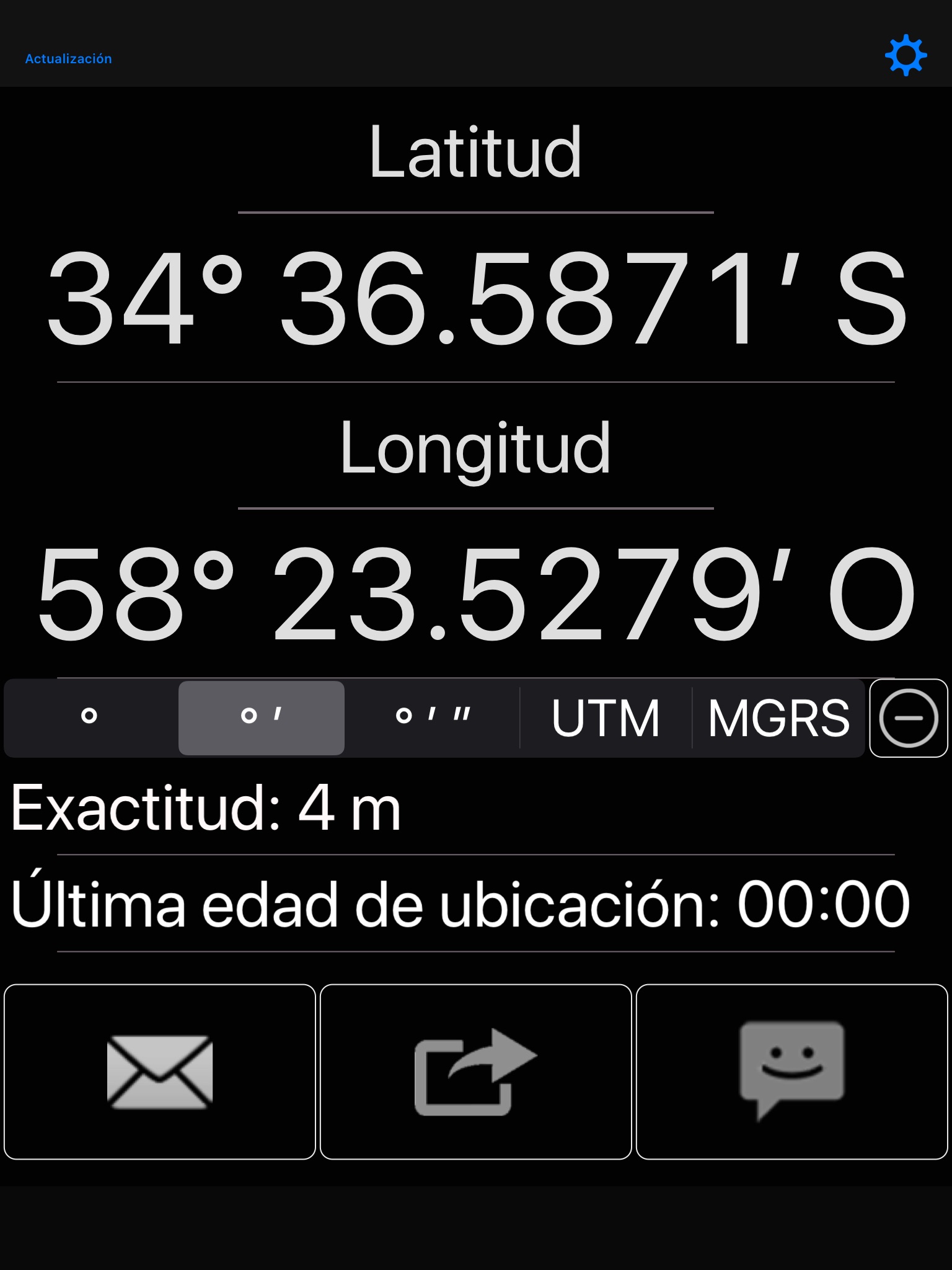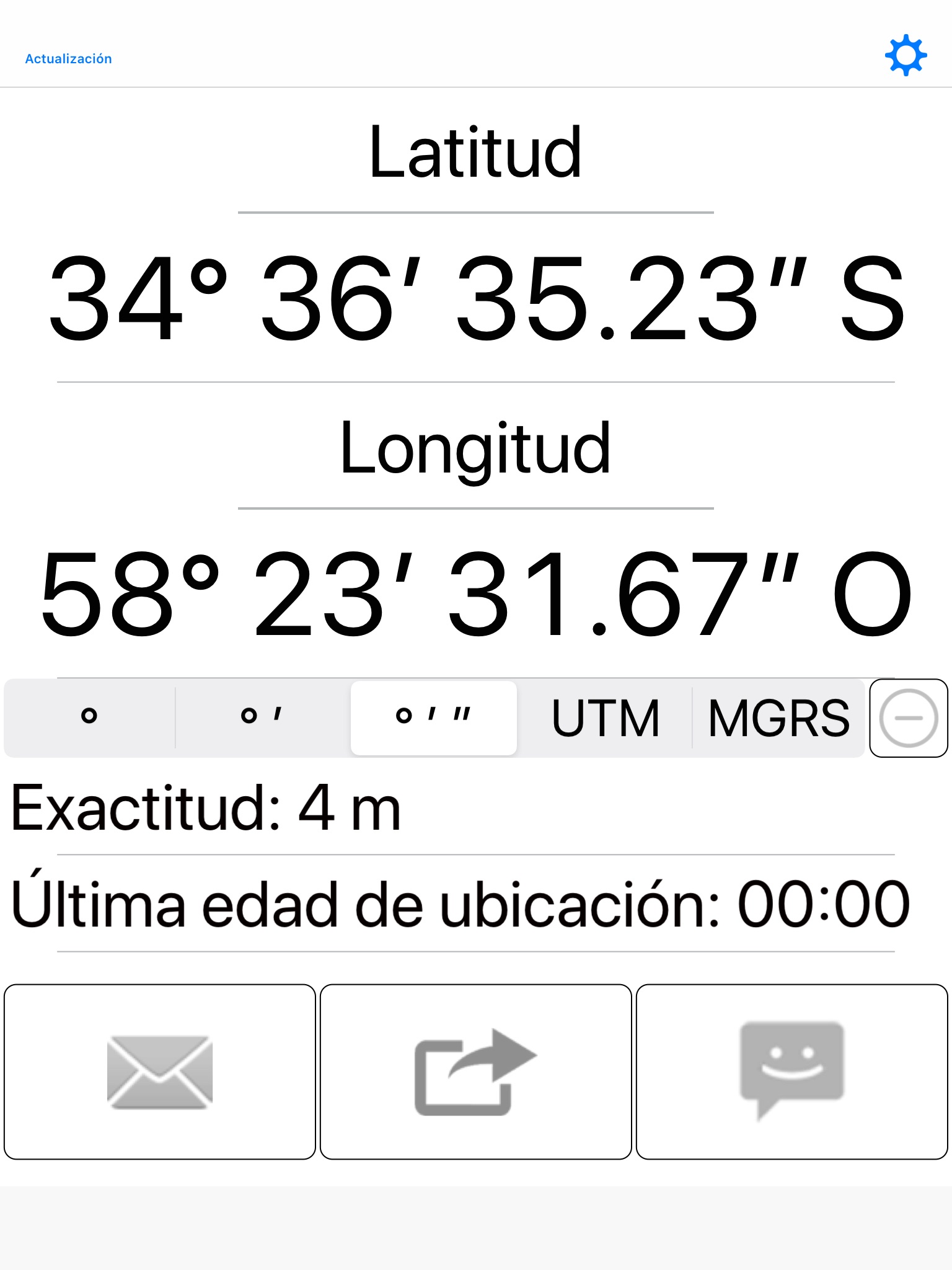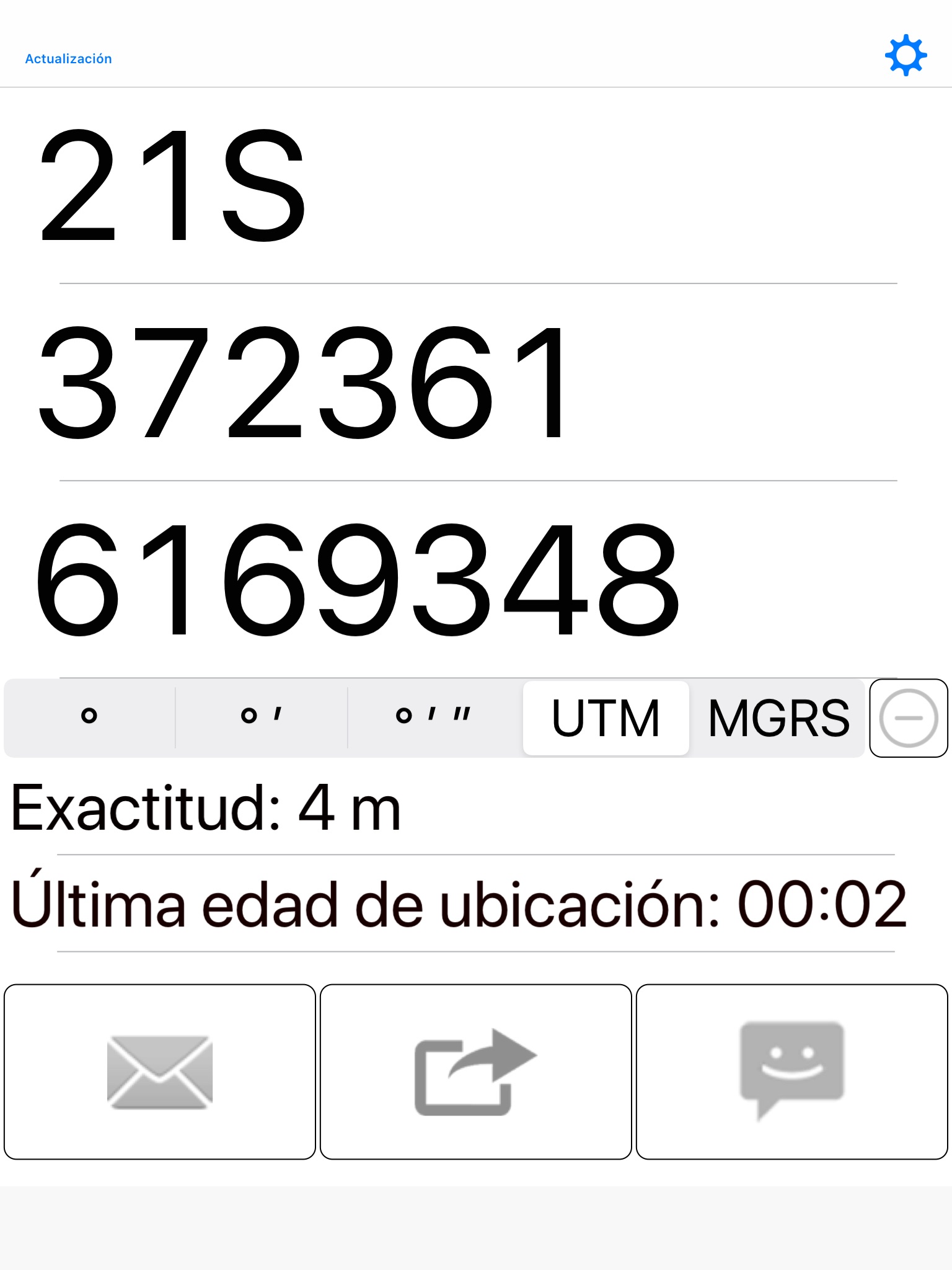My GPS Coordinates app for iPhone and iPad
Developer: TappiApps
First release : 09 Dec 2014
App size: 4.66 Mb
Easily share your GPS location via email, text messaging, Twitter, Facebook, WhatsApp, etc. The recipient receives a link to an online map with your position on it. Please note that GPS does not work well under a roof. For best results, use outdoors.
Coordinate formats include:
- Degrees
- Degrees, Minutes
- Degrees, Minutes, Seconds
- UTM (Universal Transverse Mercator)
- MGRS (Military Grid Reference System)
Share with any of the following map providers:
- Apple Maps
- Google Maps™
- Bing Maps™
- OpenStreetMap®
- Yandex.Maps
- HERE.com
- Custom URL
Other features:
- Copy coordinates to clipboard. (To paste elsewhere)
- Copy map URL to clipboard.
- Choose between light or dark theme.
- Set email or emails to autofill when composing mail.
- Set phone number to autofill when composing text message.
- Create custom map URLs. Please refer to the help webpage for more information and examples.
Note that it usually takes several seconds for the satellite GPS receiver to warm up and provide accurate position data. During this time, its possible to share an old location or an inaccurate location reported by cellular tower triangulation. This is why the last location age and accuracy readouts exist. Red means bad.
Please also note that choosing the correct coordinate format is very important. Minutes and seconds are base 60, not base 100. For example, 2.50 degrees is 2 degrees and 30 minutes.
The datum used is WGS-84.
Please visit the web page for more details.
Latest reviews of My GPS Coordinates app for iPhone and iPad
This app works well for me. However, you dont get exactly what you are looking for. The app name and especially the app icon let s you assume, that your global position is determined by GPS only, i.e. via satellites. One can easily check that this is not the case: turn wifi, bluetooth and cellular off and let the app determine you position in a building with a roof. Usually you will get a pretty inaccurate position. Then turn on wifi or cellular and - still being at the same location - check again. Voila, you get a much better position. Thus this app reports your global position by other means than GPS.
Its pretty decent
Dont buy it. Youre better off looking for your coordinates on a website that knows what theyre doing
I am a photographer and I use this app to capture the GPS coordinates of places I go to shoot pictures. I paste the coordinates into the metadata for each picture. This app works perfectly. It is simple and easy to use. I have a few suggestions to make it even better. 1) It would be nice if you could set a default email address. This would save a little time in sending an email. 2) In the body of the email, Id like to see a date/time stamp. I photograph in remote areas where there is no cell phone/internet service. It would be helpful in matching my pictures to the email if I know the time the email was created rather than the time it was sent or received. 3) I would be willing to pay for this app and avoid having advertising on the bottom. Otherwise this app is very good and a useful tool for me. Thanks much!!!
Simple and very good